Slides for Lunch2Learn (L2L) session are available here.
How to Pass Arrays as Parameters in Bash
Let’s say we have a function in bash which simply iterates through all elements from array and prints them on the standard output.
1 2 3 4 5 | |
We can call this function in the following way
1 2 | |
If we want to call function with other parameters we need to update arr variable accordingly
1 2 3 4 | |
So far so good. But what if we want to make our printElems function generic and put it to the separate file. Is
it wise
enough to stay with our solution to maintain arr variable in global scope ? The answer is - it depends on the size
of
the project. It is obvious that maintaining global variables is cumbersome in projects which are getting bigger and
bigger during their lifetime. So that is there any smart way to improve our function to not pollute the global scope ?
The answer is yes, and in this task will help us bash feature called ‘indirect variable reference’.
Below is an improved version of printElem function. A new function (printElems2) is not dealing with global
variable at
all. In fact the function receives a variable name and thx to the indirect reference operator $(!variable_name)
the value of the function parameter is set to local variable called my_arr.
1 2 3 4 5 6 | |
1 2 3 4 5 | |
More information about ‘indirect variable reference’ feature you can find here
Simple Sbt Setup for Spark Project
Below can be found a simple sbt setup for a spark application in scala.
Directory layout
1 2 3 4 5 6 7 8 9 10 11 | |
build.sbt
1 2 3 4 5 6 7 8 9 | |
log4j.properties
1 2 3 4 5 | |
WordCountExample.scala
1 2 3 4 5 6 7 8 9 10 11 12 13 14 15 16 17 18 19 20 21 22 23 24 25 26 | |
Sources can be found here
Learning Scala - My Insights
It passed almost 5 months since I have been learning Scala programming language. This learning is a part of bigger path which I decided to go through to be more familiar with current trends in big data, machine learning and cloud computing.
When I decided to start learning scala the first question coming into my mind was how to start ?
Because I am rather a fun of books, I bought one - “Programming Scala: Scalability = Functional Programming + Objects” by Dean Wampler and Alex Payne” and started reading…. but this was not a good idea. The book I have chosen was written in not an easy going style and I think was too hard for the beginning. After few hundreds of pages I felt lost. At the same time on coursera ‘Functional Programming Principles in Scala’ course was reactivated. Not thinking too much I signed in and started participating. After few weeks I earn a certificate of accomplishment but this was not an end of my journey. I started participating in another course “Functional Program Design in Scala” from the same author (Martin Odersky) as the previous one. In parallel I have started reading a book “Programming in Scala Second Edition” by Martin Odersky, Lex Spoon, Bill Venners and I found it very helpful. Currently (in the time of writing this post) I have done “Parallel programming” course and already enrolled for a “Big Data Analysis with Scala and Spark” (still waiting for course publishing)
I think the knowledge I acquired, thanks to those courses and book, is sufficient to start writing and reading programs in scala. Of course it takes some time to be as proficient as in java but I am little closer to this target each day.
Resources
The aim of this section is to gather the valuable resources regarding scala.
Online courses
Books
- Programming in Scala by Martin Odersky, Lex Spoon, Bill Venners
- Scala for the Impatient
- Programming Scala: Scalability = Functional Programming + Objects
Cheat sheets
- Scala cheat sheet
- Scala reactive cheat sheet
- Scala cheat sheet from scala-lang.org
- Scala cheat sheet written by me
Tutorials
Libs
Other
First steps
My recommendation about ordering of going through the resources for beginners:
Playing With Scala - Writing Function : Flatten
Few weeks ago since now :) I started participating in a course ‘Functional Programming Principles in Scala’ by Martin Odersky. I have already completed 4 weeks (course consists of 6 weeks) and I can tell honestly that this is the best course I’ve ever been doing.
My knowledge about scala is still increasing !
Below you can find a sample of what I can now do. The problem is to implement function
flatten(xs: List[Any]): List[Any] which takes a list of anything an tries to flatten it. For example
1
| |
should return a following list
1
| |
At the end I would like to say ‘thank you’ to Atlassian company for paying a half for this course !
Howto Going Back to the Beginning of the Line in Tmux After Remapping Prefix to C-a
tmux is a great tool. I have been using it since I think half year.
Before I used to use screen, but only to manage my remote shells. Now I am using tmux for
local and remote shell management.
In order to make a switch from screen to tmux smooth
I decided to remap default binding for prefix from C-b to C-a (like in screen). This caused
that one of my favorite shortcuts - C-a for going back to the beginning of the line,
stopped working.
Recently I have discovered that making:
1
| |
binds the shortcut to this sequence C-a C-a !
Hot Swap in Java With DCEVM and HotSwapAgent - a JRebel Free Alternative
Reloading a bytecode in a virtual machine when application is running is very limited. In fact HotSpot(TM) VM allows only changing method bodies. To address this problem some commercial and open source tools were created. Among them is Dynamic Code Evolution Virtual Machine (DCEVM) and HotSwapAgent - very promising open source tool.
I have already some experience in using DCEVM. Some times ago I have been working for an insurance company where I was using this modified vm to develop a code in a gosu language. Gosu is another JVM language. I remember that then hot swapping worked very well.
Let’s try this tool. First we need to patch our current jvm.
Installing Dynamic Code Evolution VM
In order to enhance current Java (JRE/JDK) installations with DCEVM you need to download the latest release of DCEVM installer for a given major java version,
java 7andjava 8are supported
run the installer
1
| |
then select a proper java installation directory on your disc and press Install DCEVM as altjvm
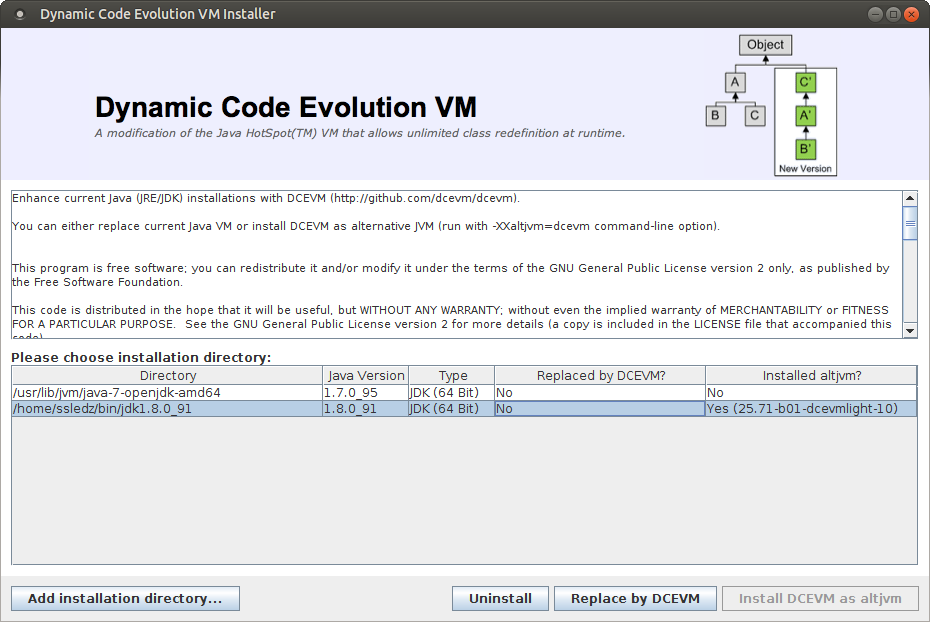
That’s all really. Very simple isn’t it ?
To validate the installation run:
1
| |
and if everything went alright you should see something similar to below output:
1 2 3 | |
Note that in the third line instead of Java HotSpot(TM) we have
now Dynamic Code Evolution.
Kind of installers
Worth noting is the fact that there are two kind of installers
- light
- and full
The latter one supports more features (for example, it supports removal of superclasses), but because of the maintenance issues the full edition is available for a fewer versions of jdk.
Downloading HotswapAgent
HotswapAgent does the work of reloading resources and framework configuration.
So in order to have a support for reloading a spring bean definitions just
after a change occurs, we need to perform one more step -
download latest release of hotswap-agent.jar
and put it anywhere. For example here: ~/bin/hotswap/hotswap-agent.jar.
Running application in order to test hot swapping
I will use Main and Main2 classes to play with hot swapping:
1 2 3 4 5 6 7 8 9 10 11 12 13 14 15 16 17 18 19 20 21 22 23 24 25 26 27 28 | |
And the second one:
1 2 3 4 5 6 7 8 9 10 11 12 13 14 15 16 17 18 19 20 21 22 23 24 25 26 | |
I will test following use cases:
| case | works ? | Test class | |
|---|---|---|---|
| 1. | change body method | YES | Main |
| 2. | add method | YES | Main |
| 3. | add field | YES | Main |
| 4. | remove field | YES | Main2 |
| 5. | remove method | YES | Main2 |
Intellij IDEA settings
All tests will be performed using Intellij IDEA. Ensure that following options are set
- enable classes reloading
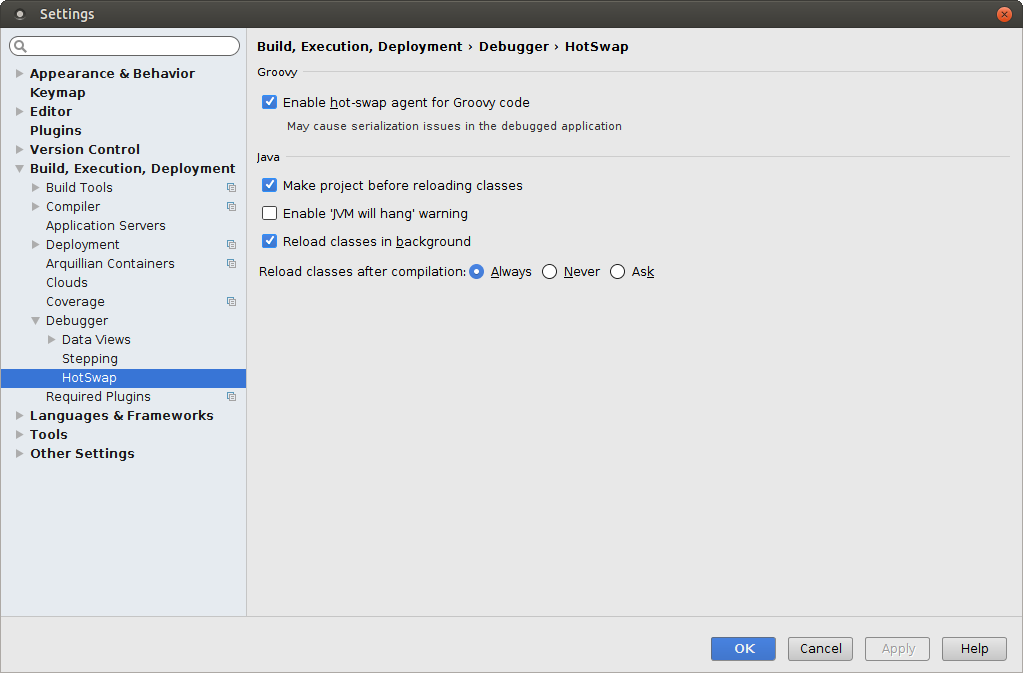
- pass
-XXaltjvm=dcevmvm option to run/debug configuration
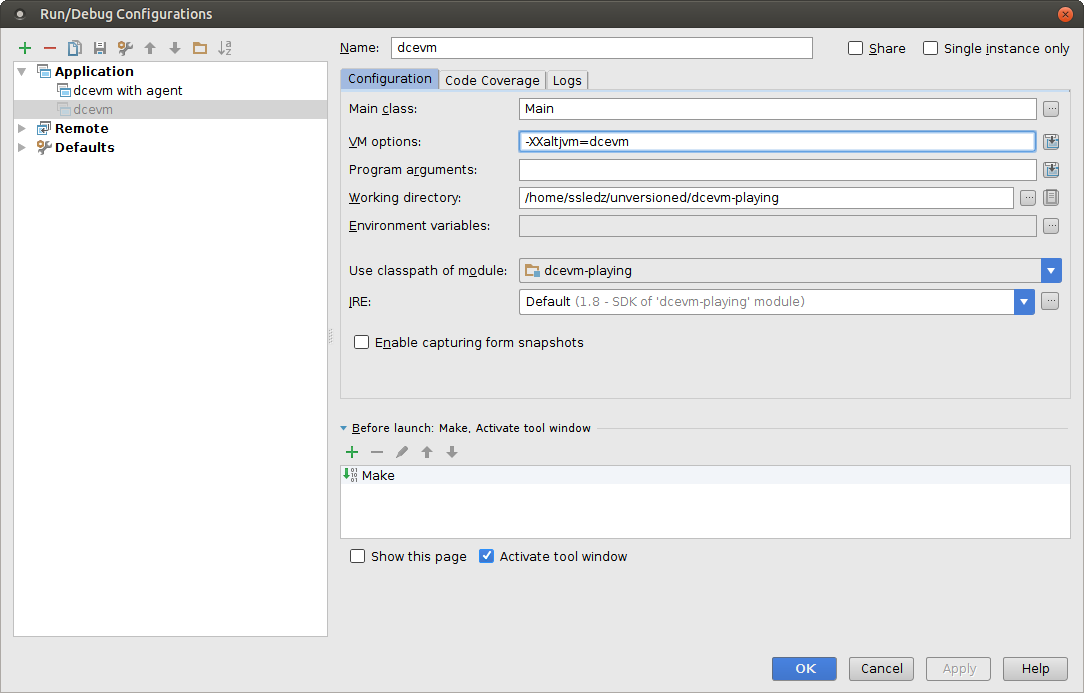
Case 1 : change body method
Run debug. In the console you should see following output:
1 2 3 4 | |
Then change counter++; to counter+=2; in Foo class.
1 2 3 4 5 6 7 8 | |
Hit <ctr>+<shift>+<F9> to compile and after few seconds you should spot that the classes were reloaded successfully
1 2 3 | |
Case 2 : add method
Revert all changes in Main class and run debug. Add method
1 2 3 | |
to the Foo class and call it from the mainLoop
1 2 3 4 5 6 | |
Hit <ctr>+<shift>+<F9> to compile.
1 2 3 4 5 | |
Classes were reloaded successfully.
Case 3 : add field
Revert all changes in Main class and run debug. Add field int counter2 to Foo class and append following
two statements to the end of foo method.
1 2 | |
Foo class should look following
1 2 3 4 5 6 7 8 9 10 11 12 | |
Hit <ctr>+<shift>+<F9> to compile. And appears
1 2 3 4 5 | |
that this kind of change was also reloaded successfully.
Case 4 : remove field
Run debug. In the console you should see following output:
1 2 3 | |
Then add two public fields int number and String name to the Foo class.
1 2 3 4 | |
Hit <ctr>+<shift>+<F9> to compile, and after few seconds…
1 2 3 | |
Then remove number field and hit again <ctr>+<shift>+<F9>.
1 2 3 | |
The change was reloaded.
Case 5 : remove method
Revert all changes in Main2 class and run debug. Add
- public field
String name - public method
String getName()
to the Foo class. Then hit <ctr>+<shift>+<F9> to compile, and after few seconds…
1 2 3 | |
Then remove getName() method and hit again <ctr>+<shift>+<F9>.
1 2 3 | |
Seems that this change was also reloaded successfully.
Notes
During the play with hot swapping in Intellij IDEA you could notice that for some circumstances code would not be reloaded. Intellij IDEA has a following limitation about which you need to be aware:
the old code is still used until the VM exits the obsolete stack frame
About that you can read here
Resources
Oracle Certified Professional, Java SE 8 Programmer 1Z0-809 Exam - Review
Just after passing Java SE 8 Programmer 1Z0-808 Exam (about that you can read here) and being impressed by OCA: Oracle Certified Associate Java Se 8 Programmer I Study Guide: Exam 1z0-808, I decided to buy the newly released OCP: Oracle Certified Professional Java Se 8 Programmer II Study Guide: Exam 1Z0-809. It was a really good purchase.
The book is awesome. It has a similar style and feel as the OCA: Oracle Certified Associate Java Se 8 Programmer I Study Guide: Exam 1z0-808.
It covers many new features, in details, introduced in java 8.
I learn a lot about lambda, collection streams, date api
and so on. I can tell you that this book was worth its money.
It took me almost 4 months to go through this book. To be honest I read
it two times. Same as previously (OCA - review)
I was generally reading the book during my way to work.
First time I really haven’t paid attention on solving tests.
I have just gone through the book to better know
java 8. After that I took a few weeks break. When I started solving
test questions I noticed that I had a problem with java API. It is
really annoying that the test exam requires from developer to remember
api. In 2016 we have ides, written mainly for this purpose. Due this
fact I started reading a book again. This time however,
I have been solving test question just after I read a chapter.
In order to prepare to the final exam I used sybex platform. Due the fact that I bought the book I got an access to this site where I found 411 test questions divided into 3 sets:
- Assessment Test (20) - helps you focus your study to specific objectives
- Chapter Tests (211) - taken from the Review Questions at the end of chapters in the book
- Practice Exam (180) - provided to help you prepare for the certification test
Moreover I had an access to the following resources:
- Flashcards - help to reinforce your learning and provide last-minute test prep before the exam
- Searchable Glossary - instant access to the key terms you’ll need to know for the exam
- Bonus Appendix - provides additional information about JavaScript with Nashorn, and enables you to test your knowledge and understanding of this topic.
The exam lasted 150 minutes. At the end of the exam I still haven’t answered on the two questions. I can say that the exam was much more difficult than the Java SE 8 Programmer 1Z0-808 Exam.
After receiving the email that my exam results were available I browsed to
the CertView and it appeared that I scored 83%.
Oracle Certified Associate Java SE 8 Programmer 1Z0-808 Exam - Review
After successfully passed Java SE 8 Programmer 1Z0-808 Exam I would like to share my thoughts about the preparation and the exam.
I passed the exam and earn the
badge
on Dec 2015 - so almost half year ago (since writing this post).
Before preparation I was playing already with java 8 a little.
I have written two, maybe three applications which were using some
new hot features like lambda, default methods and streams.
The whole knowledge how to do this I got mainly from oracle
tutorials like
In spite of my experience as a java programmer I decided to spend some
time to learn more about java 8 to ensure that I would really pass the exam.
My journey I have started with the book: OCA: Oracle Certified Associate Java Se 8 Programmer I Study Guide: Exam 1z0-808.
It took me some time, I think one month, to go through all chapters.
The book I was mainly reading during my way to work in metro, bus or tram.
I can say that I was enjoying reading it though I have already known
most of the knowledge. It is written with a very simple language. I can say
that this book could be understandable by peoples who speak english in an
intermediate level. It covers all the topics which can appear on
an exam. After finishing it I bought the voucher on an exam, taking place
a week later. I had one whole week to play around java 8, make some
tests and review things read in a book. To practice tests I used
sybex platform. In order to
get an access to this platform you only need to own a book.
On a site you can find 345 test questions divided into 3 sets
- Assessment Test (20) - helps you focus your study to specific objectives
- Chapter Tests (145) - taken from the Review Questions at the end of chapters in the book
- Practice Exam (180) - provided to help you prepare for the certification test Platform also provides an access to 2 other study tools
- Flashcards - help to reinforce your learning and provide last-minute test prep before the exam
- Searchable Glossary - an instant access to the key terms you’ll need to know for the exam
The day before the exam I decided to go sleep early. The exam lasted 150 minutes, and I had enough time to answer on all the questions. They weren’t difficult. I can say that the questions in a mockup exam from sybex were much harder. For example if the question was a multiple choice question, in a real exam I was informed how many answers I needed to choose, in a mockup exam I weren’t.
One hour after the exam I received an email that my exam results were available.
My score was 97%. Regarding the response from Oracle
I made mistakes in a questions from the following exam objectives:
- Define the scope of variables
- Manipulate data using the StringBuilder class and methods
It could sound strange that the experienced java developer made mistakes from the such basic topics. But believe me that the real intention of authors of the test is to trick you in an unexpected way. The question could seem to be about let’s say lambda syntax, but in real it tests your knowledge about variable scoping. During taking tests you need to be very careful and stay focused all the time.
Vim for Programmers - Folding
This is a first post in a series of how Vim can make programmer’s life easier. Vim strikes a nice compromise between simple editor and monolithic IDEs. I find this tool very helpful during my day to day developers tasks. I don’t treat it as a replacement for my favorite IDE but rather as a supporting tool. In this post I would like to introduce folding - very nice and useful feature.
Folding
Folding lets you define which parts of the file you can see. For example in a method you can hide everything inside curly braces letting only definition of function be visible.
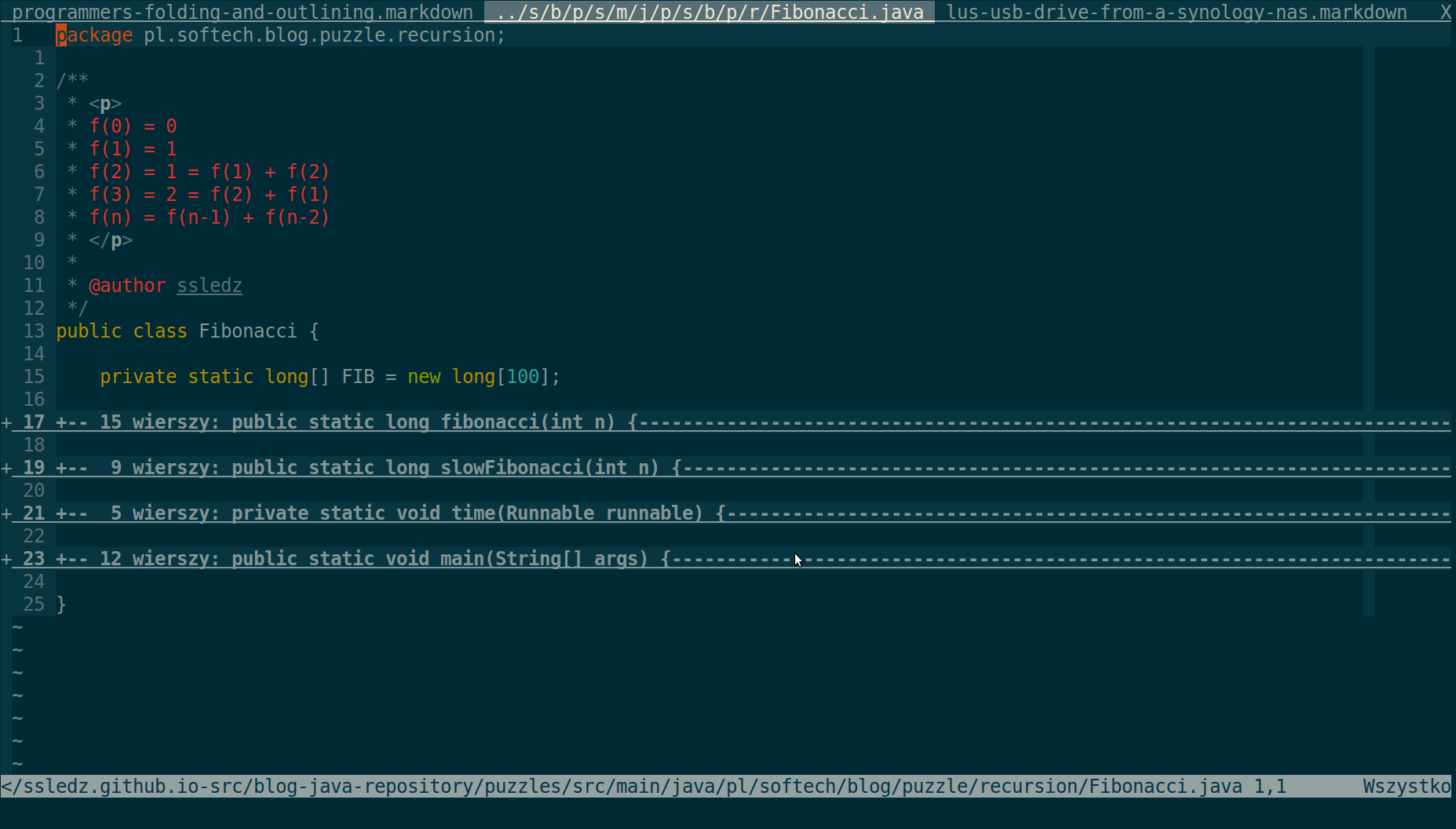
When you use fold command, Vim hides given text and leaves in its place a one-line placeholder. The hidden text now can be managed by this placeholder. In a screenshot above, you can spot four folded methods~(there are four one-line placeholders). The first one - fibonacci, consists of 15 rows, takes an int as a parameter and returns a long. There is no limit on how many folds you can create. You can even create folds within folds~(nested folds).
Vim offers six ways to create folds:
- manual - using Vim commands
- indent - corresponding to the text indentation
- expr - define folds with regular expressions
- syntax - based on the file’s language syntax
- diff - a difference between two files define folds
- marker
The fold commands
| Command | |
|---|---|
| zA | Toggle the state of folds, recursively |
| zC | Close folds, recursively |
| zD | Delete folds, recursively |
| zO | Open folds, recursively |
| zE | Eliminate all folds |
| zf | Create a fold from the current line to the one where the following motion command takes a cursor |
| countzF | Create a fold covering count lines, starting with the current line |
| zM | Set option foldlevel to 0 |
| zN, zn | Set (zN) or reset (zn) the foldenable option |
| za | Toggle the state of one fold |
| zc | Close one fold |
| zd | Delete one fold |
| zi | Toggle the value of the foldenable option |
| zj ,zk | Move cursor to the start (zj) of the fold or to the end (zk) of the previous fold |
| zm, zr | Decrement (zm) or increment (zr) the value of the foldlevel option by one |
| zo | Open one fold |
Manual folding
Suppose we want to hide 3 lines of the if statement in a fold
1 2 3 4 5 6 7 8 9 | |
To do this just move cursor to the beginning of if statement and execute:
1
| |
The result should be similar to the one shown below
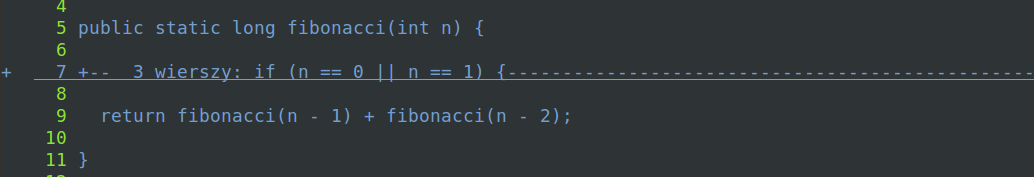
Let’s try more sofisticated command - fold block of code. Position the cursor over the beginning or ending brace of a block of code and type:
1
| |
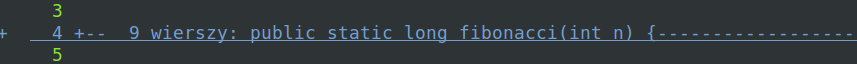
There is a one thing to note. Character following zf command - % is a motion command that moves cursor to the matching brace.
To learn more about folding and generally about vim, I recommend to read Learning the Vi and Vim Editors